If you use SharePoint and/or OneDrive, you may have seen an email from Microsoft previously regarding the replacement of the Upload Center. The replacement - the ‘Files Needing Attention experience’ – is now being gradually rolled out to all users.
What is the Files Needing Attention Experience?
Like the Upload Center, the Files Needing Attention Experience is where you can find Microsoft cloud files that are saved to your Office cache, including files that did not save to the cloud successfully. The Files Needing Attention experience that will show up inside the Office applications, and is intended to be more modern, integrated, and less intrusive.
How does this affect my organisation?
Microsoft is aiming to retire the Upload Center after August 2020 in the Monthly channel and after January 2021 in the Semi Annual Targeted channel.
Users should go to File > Open > Files Needing Attention to Open/Discard files that did not save successfully.
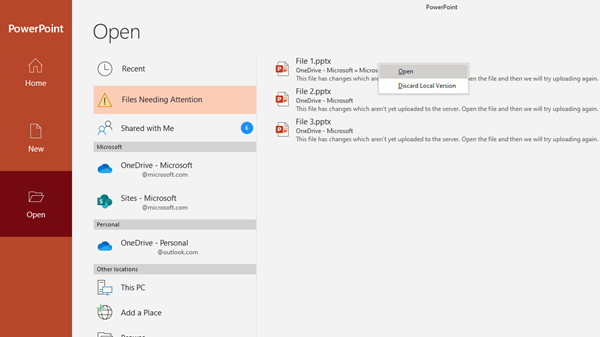
What do I need to do to prepare?
Once the Upload Center is retired in August 2020, users will no longer be able to find the files that did not save successfully under the Upload Center. Users will need to go to File > Open > Files Needing Attention to Open/Discard files that did not save successfully. You may consider updating your training and documentation as appropriate.
Further information about the rollout can be found here.